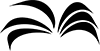
Lexington’s African American Heritage Walking Tour

Join us for an on-demand walking tour of Downtown Lexington’s African American heritage sites.

Join us for an on-demand walking tour of Downtown Lexington’s African American heritage sites.

Explore topics related to Science, Technology, Engineering, Art, and Math (STEAM) in this space for youth, grades 3-12.

Learn how the Lexington Public Library Foundation empowers change within our library system.

Learn or develop a personal or professional skill with LinkedIn Learning classes, available for free with your library card.

Did you know physical materials renew automatically if they don’t have a waiting list? Check your account online to see the status of your items.

Whether you're just starting out, changing careers, or returning to the workforce, finding a job can be tough. We can help you land the right position and answer your questions along the way.
Questions? Please contact our Workforce Development team at workforce@lexpublib.org.
This document lists your current and previous jobs, along with your skills and accomplishments. The purpose of a resume is to obtain an interview from an employer.
Take a look at an example of an entry-level resume.
Here is a mid-level career resume example.
If you are focused on a managerial position, review this IT resume.
Need to create or update yours? Watch this video and then try the resume builder in the LearningExpress Library’s Job and Career Accelerator! (Learning Express Library can be accessed for free with your library card.)
These final tips may help you polish your resume! (Thanks to Vaco.com for the resume tips.)
If you’d like to have your resume reviewed, ask the online reviewers from the Brainfuse Adult Learning Center for feedback. (Brainfuse can be accessed for free with your library card.)
A cover letter accompanies your resume when applying for most jobs. Each cover letter is specifically written to an employer describing you are a match for a position.
Guidance on developing a cover letter that will help you get noticed by an employer is available through LearningExpress Library's Job and Career Accelerator in “Great Cover Letters.” To create your cover letters, try "Build Your Letter."
Employers may also request that you complete a job application on its website. You will most likely be required to type information about your job history into an online application that will be sent directly to the employer through the computer. Having a resume will be helpful, but also completing a list of your work history in advance will make the process smoother.
If you would want to save your work history, you could also complete this online application builder. Once you’ve added your work history, you can download or print it to help you apply for future jobs online.
Once you’ve prepared your resume, cover letter and application, it’s time to get ready for interviews that will come your way. Interviews are opportunities for you and a prospective employer to determine if a particular job is a solid fit for both parties. To put your best foot forward, consider reviewing the "Interview with Confidence" course found in LearningExpress Library's Job and Career Accelerator.
Be sure to research the companies that you are considering for employment. You can Google the company information, visit the company’s webpage, or search the company’s profile using EBSCO's Business Source tool. (Business Source can be accessed for free with your library card.)
When you’re ready to practice what you’ve learned, go online to Interview Warmup to get some feedback before the big interview. If you have a phone or video interview, peruse some focused tips to stand out.
After every interview, don’t forget to send that all-important thank-you letter. You can find examples in LearningExpress Library's Job and Career Accelerator.
You’ve applied for a job, completed an amazing interview and now, you’ve received the coveted job offer. How should you proceed?
Negotiating a job offer involves a variety of factors based upon your circumstances. Google has a webinar to help you develop your game plan: Negotiate Like A Pro.
These services can be accessed for free with your library card. Book a Librarian for a quick, one-on-one tutorial.
Career Preparation
Are you preparing for a professional exam? Are you curious about a particular occupation or looking to improve your workplace skills? Choose the Career Preparation Center and begin your path to a bright future. Provided by the Kentucky Virtual Library.
Computer Skills Center
Video courses are the fastest and easiest way to learn how to use a computer. Use the materials in this center to learn the basics of using a computer, navigating the internet, and using popular software programs from Microsoft and Adobe. Achieve basic to advanced skills in word processing, creating spreadsheets and databases, implementing design and more.
Job & Career Accelerator
Whether you’re looking to find a new job in your current field or pursue a career in an exciting new industry, Job & Career Accelerator has the powerful tools and expert guidance to help you through every step of the process to succeed in today's job market. Provided by the Kentucky Virtual Library.
LinkedIn Learning
Helps anyone learn software, technology, creative, and business skills to achieve their personal and professional goals. Users receive unlimited access to a vast library of high-quality, current, and engaging video tutorials taught by recognized industry experts.
Download the LinkedIn Learning app!
(Note: To log into the mobile app, enter lex for your Library ID. You will be prompted to enter your library card number and PIN.)